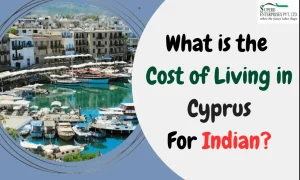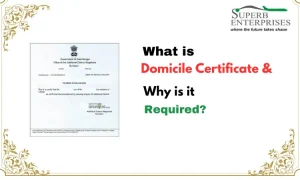Under the Digital India initiative, the government of India provides online facilities to its citizens to smoothen the transfer of money and information from one place to another.
DigiLocker is the innovation of the Indian government for its citizens.
What is DigiLocker?
DigiLocker is available for Aadhaar Card users to open an account in the cloud to save their authentic documents such as driving licences, vehicle registration, and education certificates in their digital format.
DigiLocker users get 1GB of storage space to upload scanned copies of their legal documents or certificates.
Read More: Important Documents in India
The Ministry of Electronics and Information Technology (MeitY) provides this Indian digitization online service.
What is the Feature of DigiLocker?
1 GB space you get in this online locker to keep your legal documents, educational certificates, ID proofs, etc., safe in one place. 1 GB space is provided to each user of DigiLocker to store a minimum of 10 MB file size for upload.
Structure of DigiLocker
1. The certificate section has two subsections:
- Digital document is for uploading the URIs of the documents issued by the government departments or other agencies.
- An uploaded document is a section where a user can upload a file minimum of 10MB in size and in the form of pdf, jpg, jpeg, png, BMP, and gif.
2. When you click on my profile section as a user, you can see your complete profile in the UIDAI database.
3. In the issuer section, the user can see the name, number of documents, and history of receiving documents from the issuer.
4. In my requester section, users can view the information of the requesters for documents.
5. Directories give you the complete list of registered issuers and requesters with their profile URLs.
How Do Users Sign-up for Digilocker?
The DigiLocker app is available for all mobile devices. So get one for yourself and state your DigiLocker app by taking the following steps.
- Download a DigiLocker app
- Use your Aadhaar card number to create your DigiLocker account.
- Sign-up with a one-time password that you will get on the number linked to your Aadhaar card
- Set your password
- Login to your DigiLocker account
- Go to the dialog box to get your e-Aadhaar message and tap on the “Click here” button.
- Enter the OTP that you will receive on your mobile number linked with your Aadhaar Card and click on the “Verify OTP” button.
- Welcome to the Issued Documents section that includes your e-Aadhaar in the list
- You will find the list of the documents when you click the view button.
- Click on the document and download your file.
How to Use DigiLocker Mobile App or Online?
Once you sign in to your DigiLocker account, you get store digital versions of all your government-issued documents. Also, this app allows you to upload your documents from your phone. DigiLocker is a wallet to store your documents to use anytime and anywhere if you have internet access.
Benefits of DigiLocker for the General Public and Corporate Sector
DigiLocker is the service the Indian government launched for its citizens in July 2015. From the day of its launch to July 2016, 2.013 million created their DigiLocker account. The number of users increased when municipal bodies started using the DigiLocker app to make their administration paperless.
Benefits to Citizens
- Upload authentic documents legally anywhere or anytime.
- Share documents digitally and paperless.
- Use documents easily to get Government benefits, catch employment opportunities, etc.
Benefits to Agencies
- Reduces the administrative burden by accepting legal documents online.
- Secure document gateway between the issuer and requester.
- Provides a verification module to verify documents directly from issuers.
Popular Users of Govt’s DigiLocker System
- Students of the ICSE board store their educational certificates in DigiLocker.
- Kotak Mahindra Bank uploads necessary documents in DigiLocker and accepts important documents from its customers within its net-banking application.
- Hospitals, like the Tata Memorial Hospital, use DigiLocker to keep their cancer patients’ medical documents and test reports secure and safe online. The Tate Memorial Hospital also provides its patients with a number key and allows them to share their test reports with another hospital.
The e-signing documents facility in the government’s Digital Locker app is perfect to use to reduce administrative expenses and paper documents. On top of this, the DigiLocker app provides the authenticity of the e-documents and makes it easy for the residents to share and accept documents online.
Read More: What is Attestation
What are the Disadvantages of DigiLocker?
- Available for only Aadhaar cardholders
- NRIs cannot use
- Hackers can access the account
- Users cannot use the app without entering the mobile number or email ID mentioned in their Aadhaar card
How to Get Access to DigiLocker Documents on Whatsapp?
Through the MyGov helpdesk chatbot, you can avail of your DigiLocker services on WhatsApp. Whatsapp is an easy way to chat and stay connected with people online. It is also a way to download your documents linked to your Aadhar card.
How Can You Get Documents on Whatsapp?
- Save the MyGov Helpdesk no 9013151515 in your contacts.
- Text Namaste or Hi to MyGov Whatsapp number to activate the chatbot.
- You will receive a message if you have a DigiLocker account or not. Type yes.
- Send your 12-digit Aadhaar Number.
- Enter the OTP you receive on your Aadhaar-linked mobile number.
- Once you enter the OTP, you will receive the list of documents linked with your Aadhaar Number.
- Click on the document you want to download.
- Congratulations, you have downloaded your certificate or document via DigiLocker MyGov Whatsapp Helpline.
Is Digilocker Safe to Use?
It is a Government app, easy to access and secure to use. The app has all the necessary features and security updates to keep your data away from the range of hackers or anyone who can misuse it. The DigiLocker app is under ISO 27001 security standards.
DigiLocker History
The beta version of DigiLocker came into existence for usage for the first time in February 2015. Then after four months, on July 1, 2015, the honourable Prime Minister of India, Mr. Narendra Modi, with a mission to make India Digital, launched the DigiLocker Indian version.
Conclusion
DigiLocker has all the features that benefit the people of India. It is to transfer and receive documents online. It verifies the authenticity of the documents. The government spreads awareness about this platform so people can get accurate information about the benefits of the DigiLocker app. This app is for the government as well as the citizens.